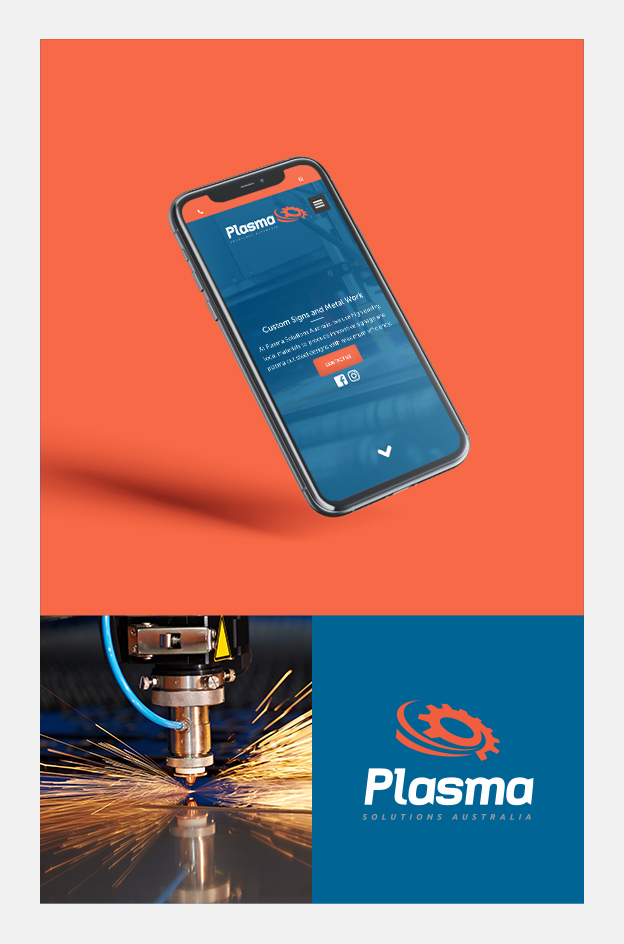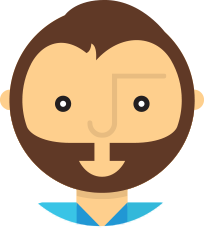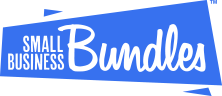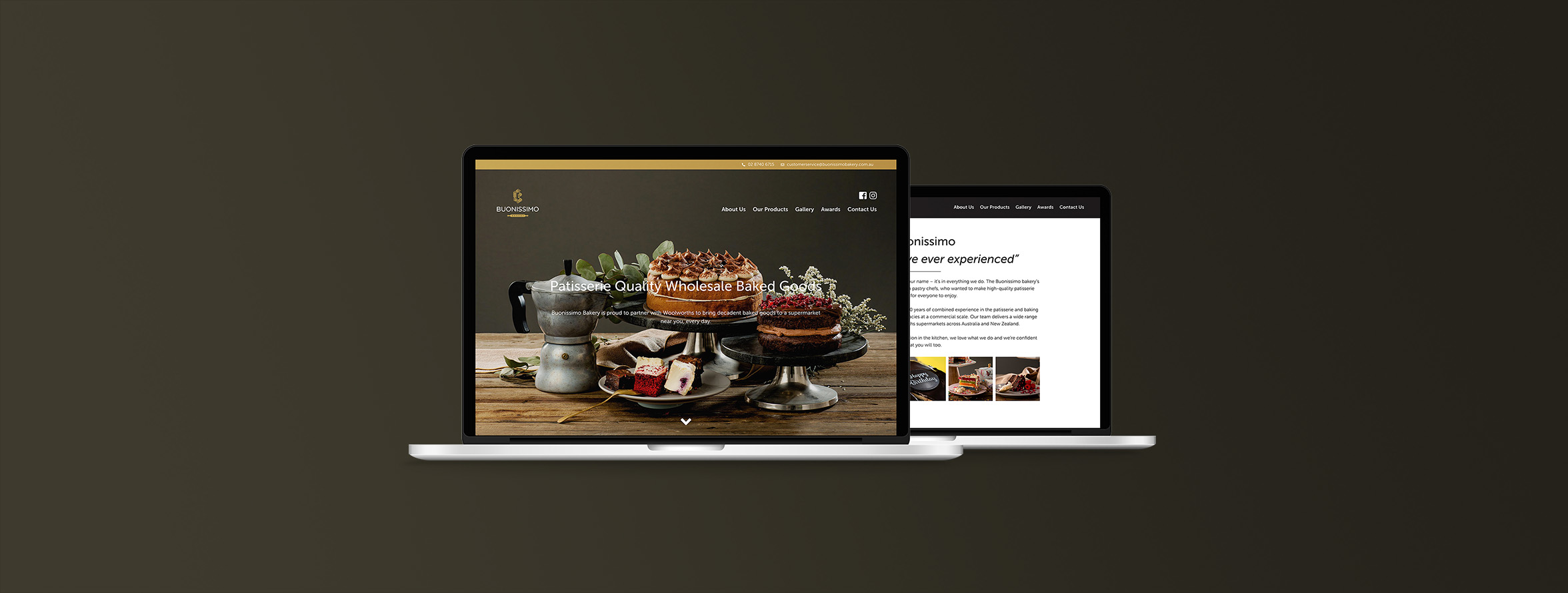Must-know digital marketing definitions
The world of digital design and marketing throws up a lot of terms and abbreviations – sometimes it can feel as if they’re speaking a different language. If digital terms like SEO, UX and CMS leave you scratching your head, we’ve got you covered.
In this article we explain some common digital terms to get you talking the talk and well on your way to understanding what the hell your website designer is talking about.
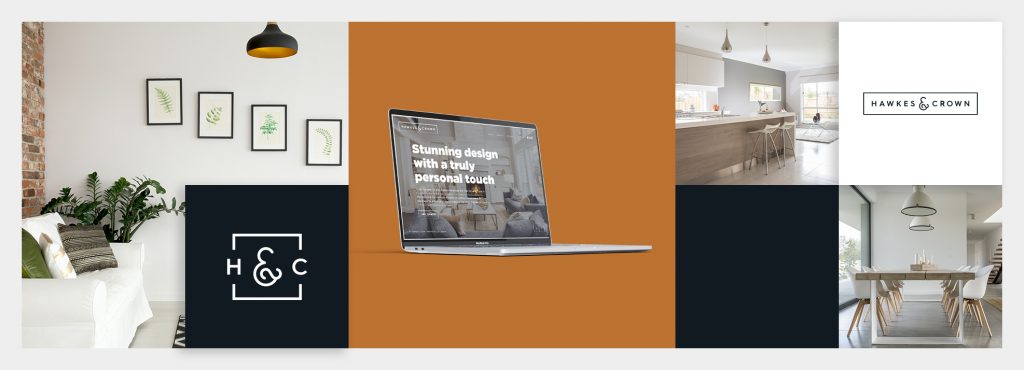
1. Search engine optimisation (SEO)
Search Engine Optimisation or SEO is the process of optimising your website to help it rank higher in on a search engine results page (SERP) e.g. Google.
Sound easy? It’s actually quite complex. Every year, Google changes its search algorithm 350-400 times! The algorithm looks at everything from security to domain authority, quality of content, page speed, social shares and more.

2. User experience (UX)
User experience (UX) design refers to a user’s interaction with any product or service. UX designers unpack the ‘why’, ‘what’ and ‘how’ of product use. Good UX design puts the users’ needs, motivations, abilities, and limitations on centre stage. With UX-led design tailored to enhance the product or service experience for its users.
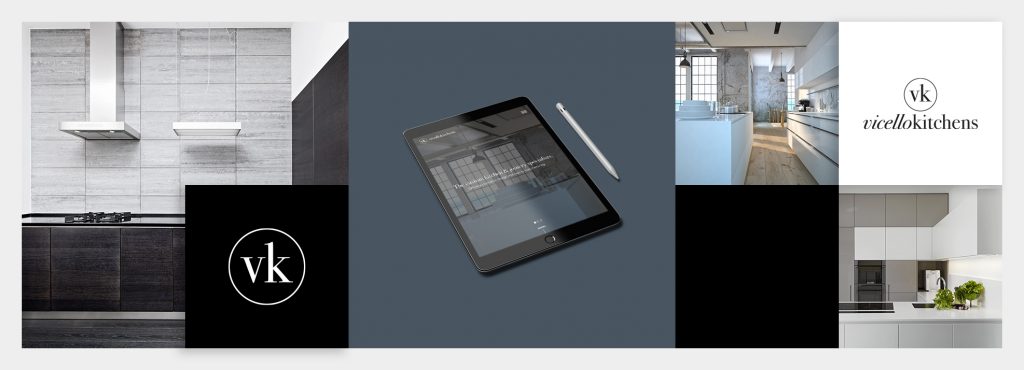
3. Content management system (CMS)
WordPress is a CMS with a street rep’ for being the most powerful and user-friendly in the industry. At Small Business Bundles, we use WordPress to create your site, which means it’s easy for you to update in the future. Explore our small business website solutions now.
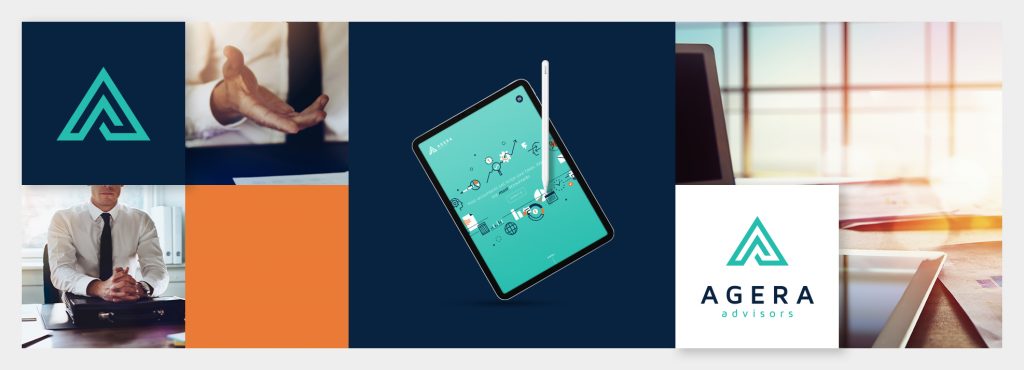
4. HTML (Hyper Text Mark-up Language)
If you’re not a web designer, it’s easy to look at HTML code and think you’re trapped in the movie The Matrix. HTML is basically the language of websites.
HTML or Hyper Text Mark-up Language describes to web browsers how to display content. HTML not only tells your web browser how to display data but is also a crucial factor for SEO, as it highlights which keywords are important.
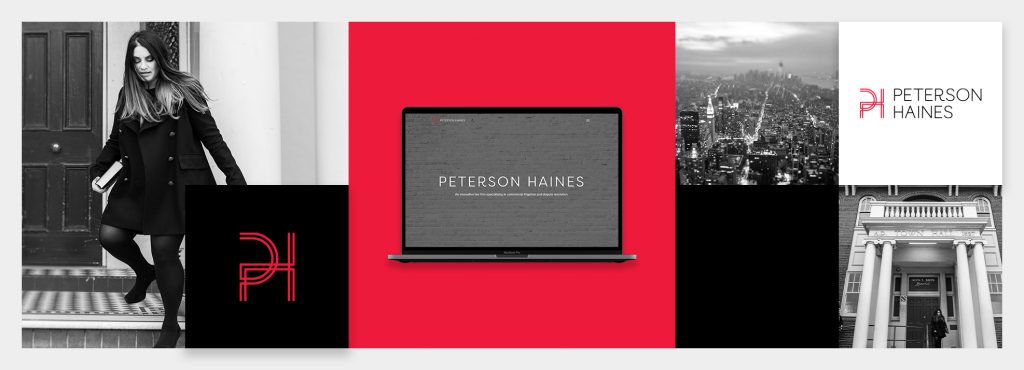
5. Wireframe
A wireframe of a website is like a blueprint of a house – you wouldn’t start building without one. Wireframes outline the structure of your web page and where each element of content will be placed. Information is structured in a hierarchy of what’s most important to the user and what optimises user experience flow on your website.
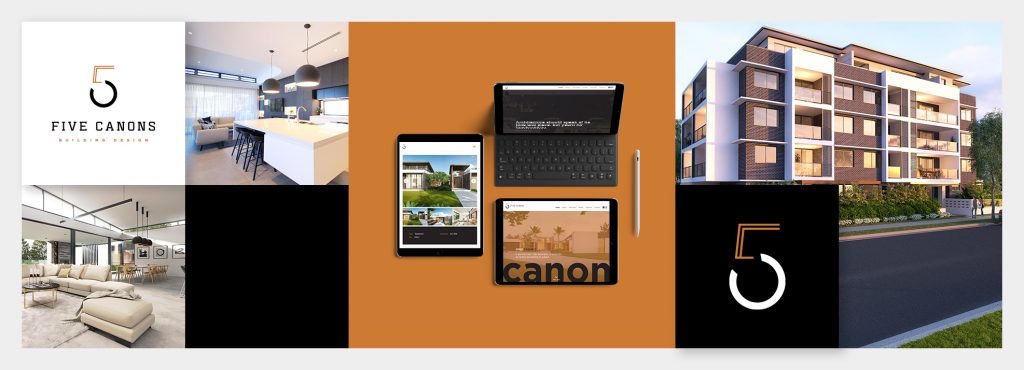
6. Meta description
When you pick up a book, the title and blurb will give you an at-a-glance summary of what it’s about. Meta titles and meta descriptions do the same for web pages. In up to 156 characters (including spaces), your meta description entices users to click onto the page. It’s also your opportunity to include relevant keywords to help with ranking.
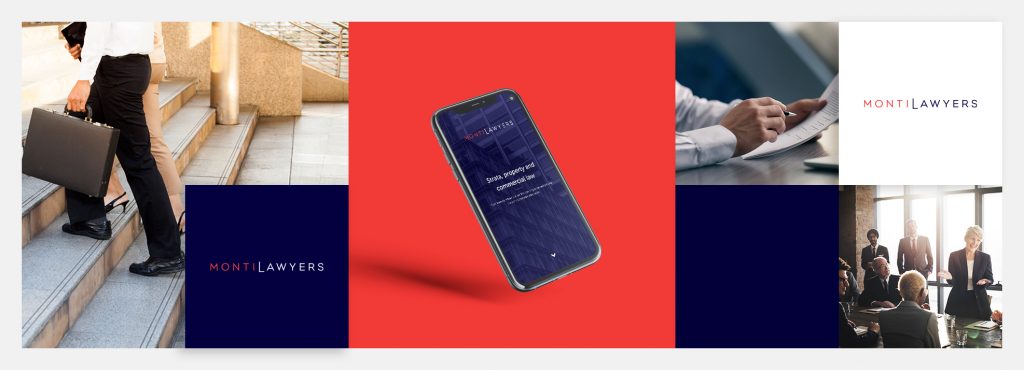
7. Domain name server (DNS)
Your domain name is your website name or URL. It’s what connects your website name (domain) with the IP address (or webserver) that stores your website files.
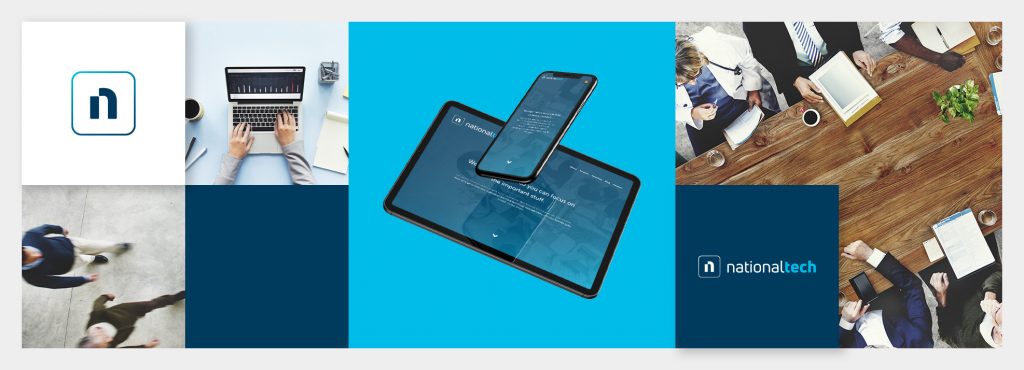
8. Favicon
You know that cute little icon that appears in the address bar of your web browser? That’s a favicon. It’s generally a simplified version of your logo that’s easily recognisable and readable for the user.
Favicons are created by uploading a 16×16 pixel image to the root directory of your website and are a standard part of web design, as they help with brand recognition.
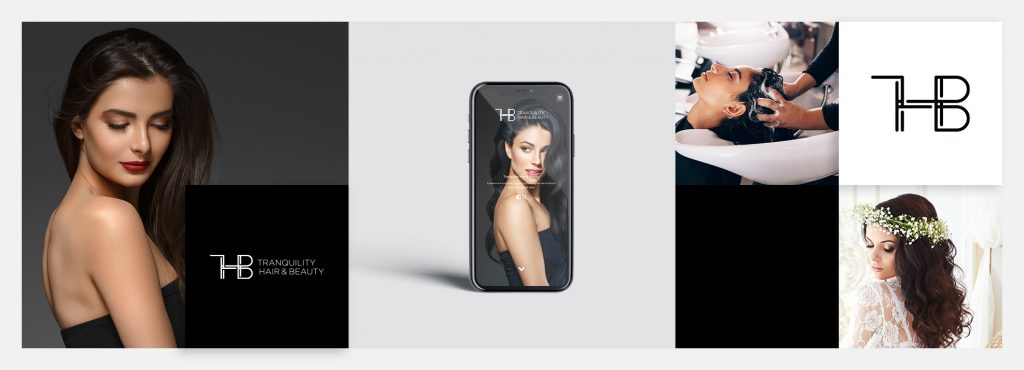
9. Bounce rate
One of the most important performance metrics on your website is the bounce rate. A bounce rate is the percentage of users who abandon your website without any further interaction.
Bounce rate is a great indicator for what’s working and what’s not, and also makes up the fourth most important ranking factor on search engine results.

10. ‘Above the fold’ or ‘below the fold’
Above the fold refers to the section of the web page that’s immediately visible. Below the fold refers to anything that’s only visible after scrolling down). Above the fold is premium real estate, meaning, you want to wow your users with a good first impression. At Small Business Bundles, we can help you utilise that space to keep users scrolling for more.
Putting that new vocabulary to good use
Now you talk the (digital) talk, it’s time to walk the walk. At Small Business Bundles, we’re here to make the journey to a new website, logo or branding hassle-free. Our team offers a wide range of affordable digital marketing services, including small business websites, logos and much more.
At Small Business Bundles we speak to you in plain English, so you know what’s going on from start to finish. To see how we put some of these terms to good use, get in touch with us today.